LIFX Control 0.1.0 Released
· 453 words · 3 minutes read

Elgato Stream Deck console with the LIFX Control plugin installed and configured
The Elgato Stream Deck has become a go to device for streamers on every platform, allowing you to perform one or more actions at the push of a button. With this plugin you can turn your LIFX devices on or off, as well as set the color of devices all at once. You can also use it in a multi-action to chain them, for example turning a light on and setting it to a specific color with one button click.
Installation
The application can be installed by opening the Stream Deck application, going under more actions and searching “LIFX” then clicking install. Once it’s installed you’ll have an LIFX Controls category on the right panel.
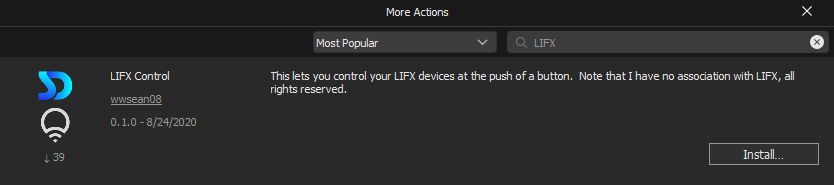
How to install the Stream Deck plugin via More Actions
Alternatively you can download it from GitLab releases or from development builds on GitLab, however doing it that way you will not get automated updates.
Configuring the color picker
LIFX uses Hue Saturation Brightness and Kelvin (HSBK) to define the color of their devices, similar to Hue Saturation Lightness (HSL). While you can create it by hand filling in the form, you can also grab the current settings for a device to use. This allows you to use the intuitive color selection controls of the LIFX app so that you don’t have to worry about figuring out the various values that make up the color.
Future enhancements may include a color wheel to allow you to make the selection if this is something users comment on wanting.
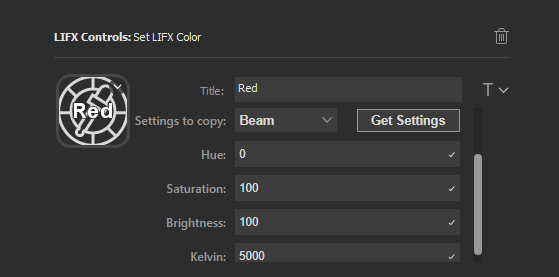
An example of the settings to create a red light copied from an existing device called Beam by hitting Get Settings
Known Issues
- Occasionally the mac address will be shown instead of the label you have given a device in the LIFX app. This happens when a device doesn’t respond in time to a request in time. Re-running a discovery will usually fix it.
Found a bug?
If you think you’ve found a bug you can let me know a few ways. You can submit the bug in the GitLab Issues, or you can join my Discord where and post in the LIFX Control channel.
If you have found a security issue, I urge you to either use a confidential issue in GitLab, or reach out to me privately in order to give me some time to fix it. You can reach out to me via DM on Twitter or via Discord, by joining the server, then finding my name in the users bar under the owner group.
Ad
If you are considering getting a Stream Deck, please consider using my affiliate link as it’ll help me out greatly.